Airbnb is a very popular online hospitality service. People use the site to lease as well as rent temporary lodging to find escape from their exhaustive work routine. Vacation rentals, hostel beds, apartment rentals, homestays and hotel rooms can be leased or rented. The company itself doesn’t own anything. It receives commissions for providing a platform to hosts and guests. Guests pay a 6%-12% guest services fee and hosts pay a 3%-5% host service fee. Currently Airbnb is spread across 191 countries with 3,000,000 lodging listings in 65,000 cities. Such huge coverage area adds to its popularity. The company doesn’t set the cost. It is to be decided by the host. You can access Airbnb via website or mobile applications for iOS, Andriod and Apple Watch. Follow this steps to use your Airbnb login.
To enter the website you have to put in your Airbnb login credentials. Thankfully registration and account creation is completely free. Go to the Airbnb launch page.
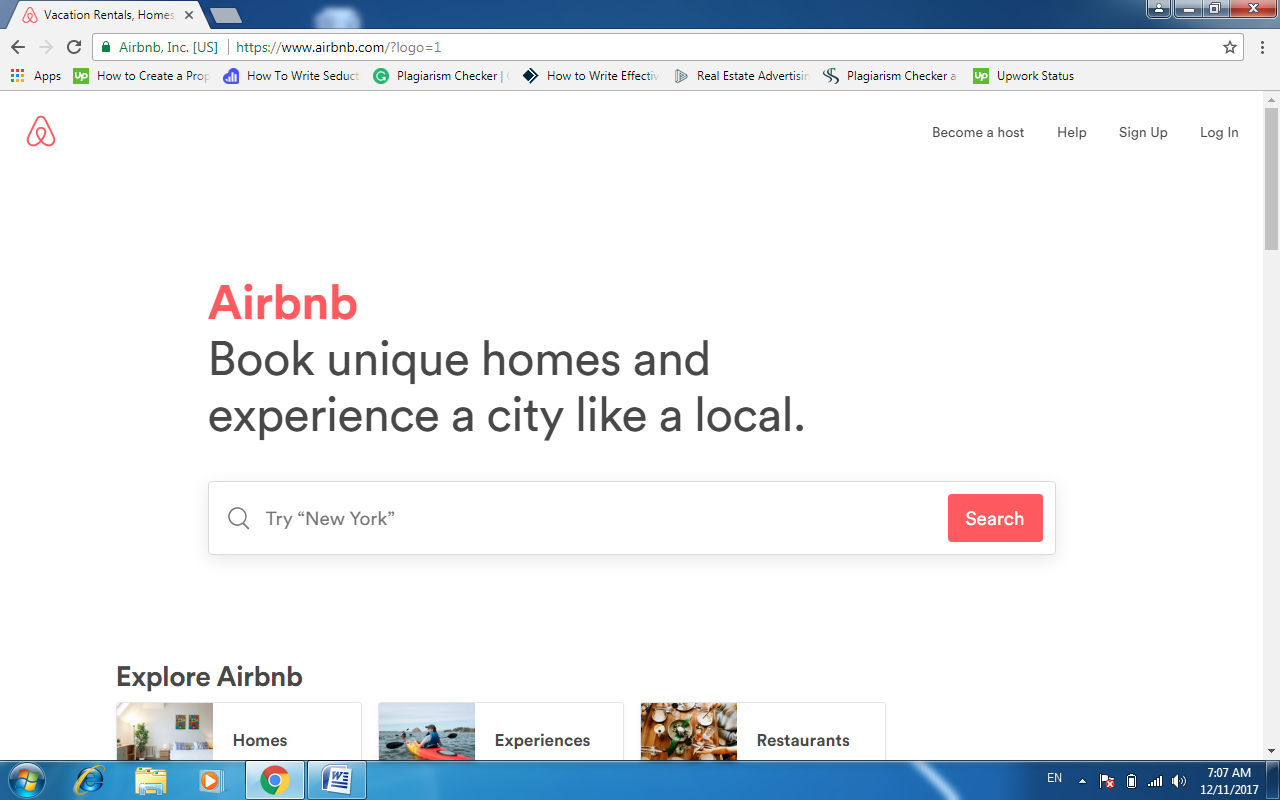
Click on Sign up located at the top right corner of the page. A window will pop up with three options.
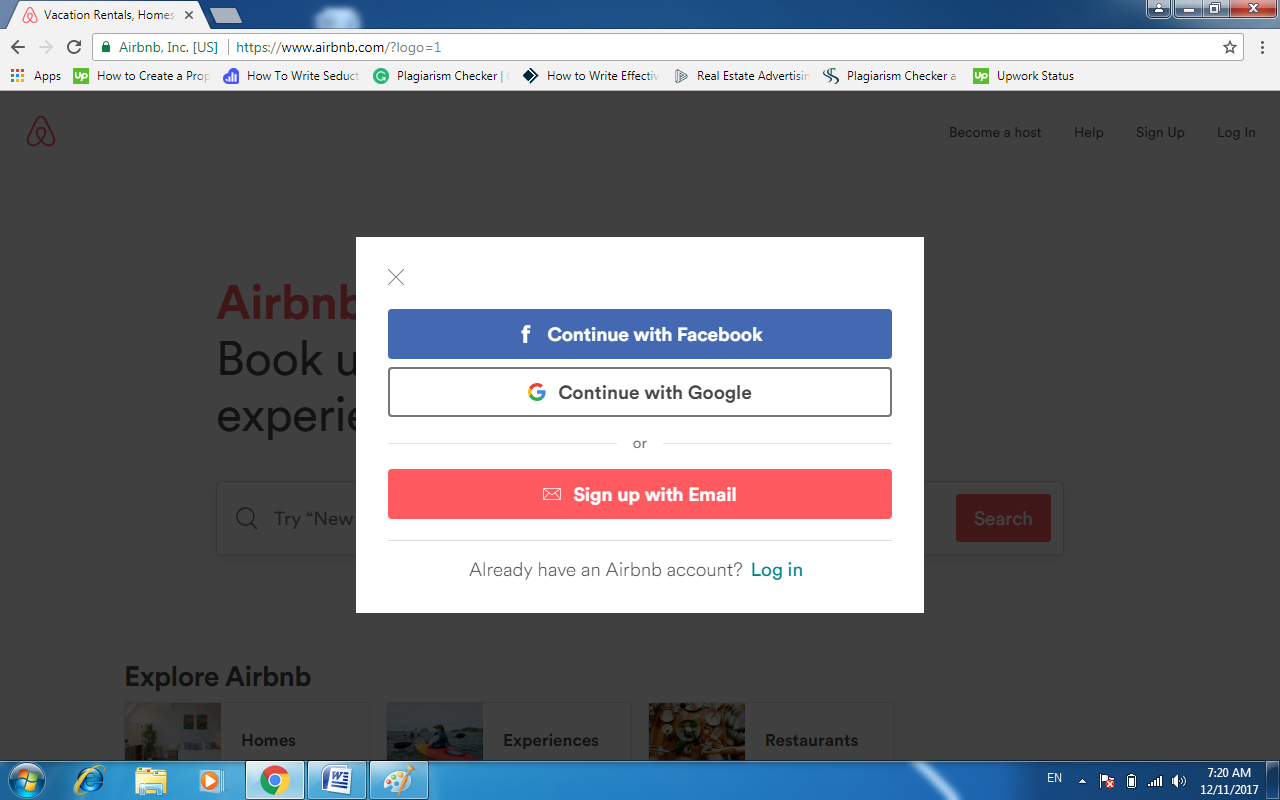
Email Airbnb Login:
One of them is sign up with email. Click on it.
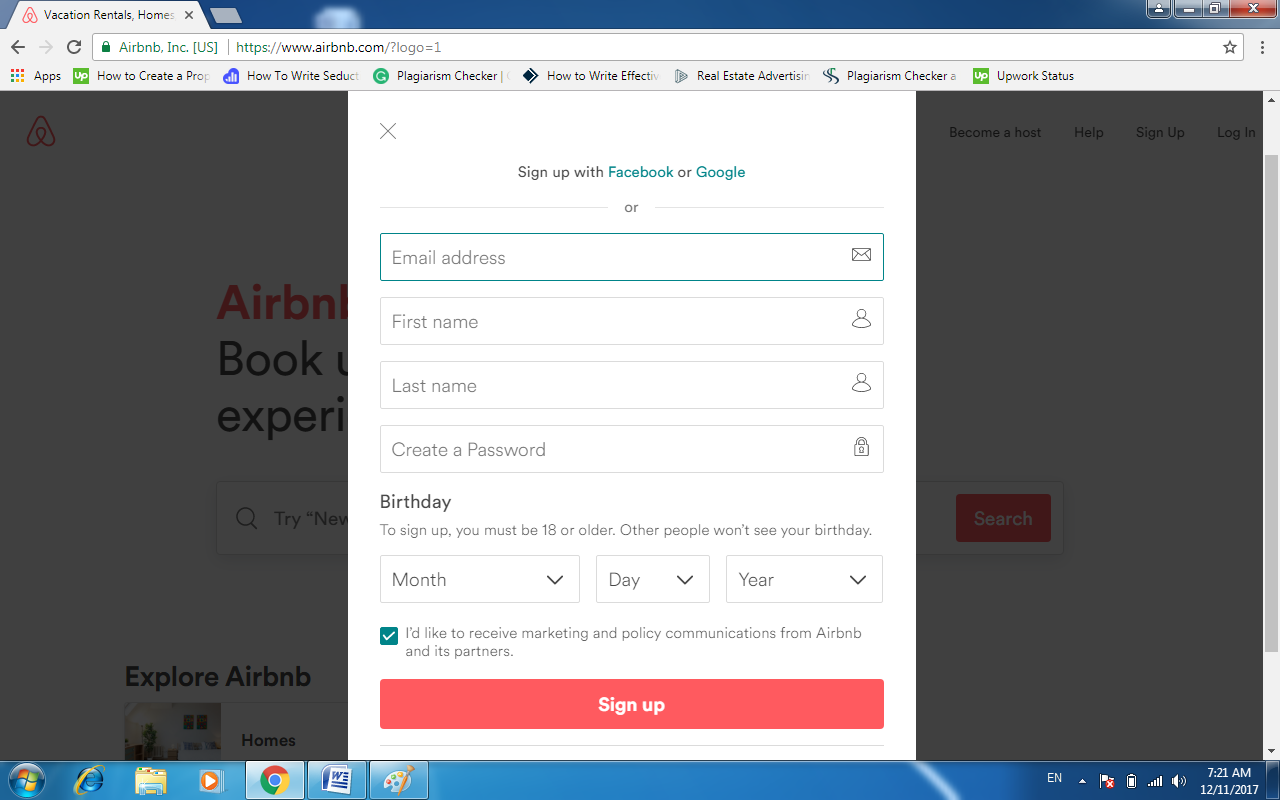
Enter your email address. Then fill in your first name and your last name. Create a hard to guess password that includes capital and small alphabets, numbers, signs and symbols. After that put in your correct birthday. Click Sign up. You will be asked to agree to the terms of services of Airbnb.
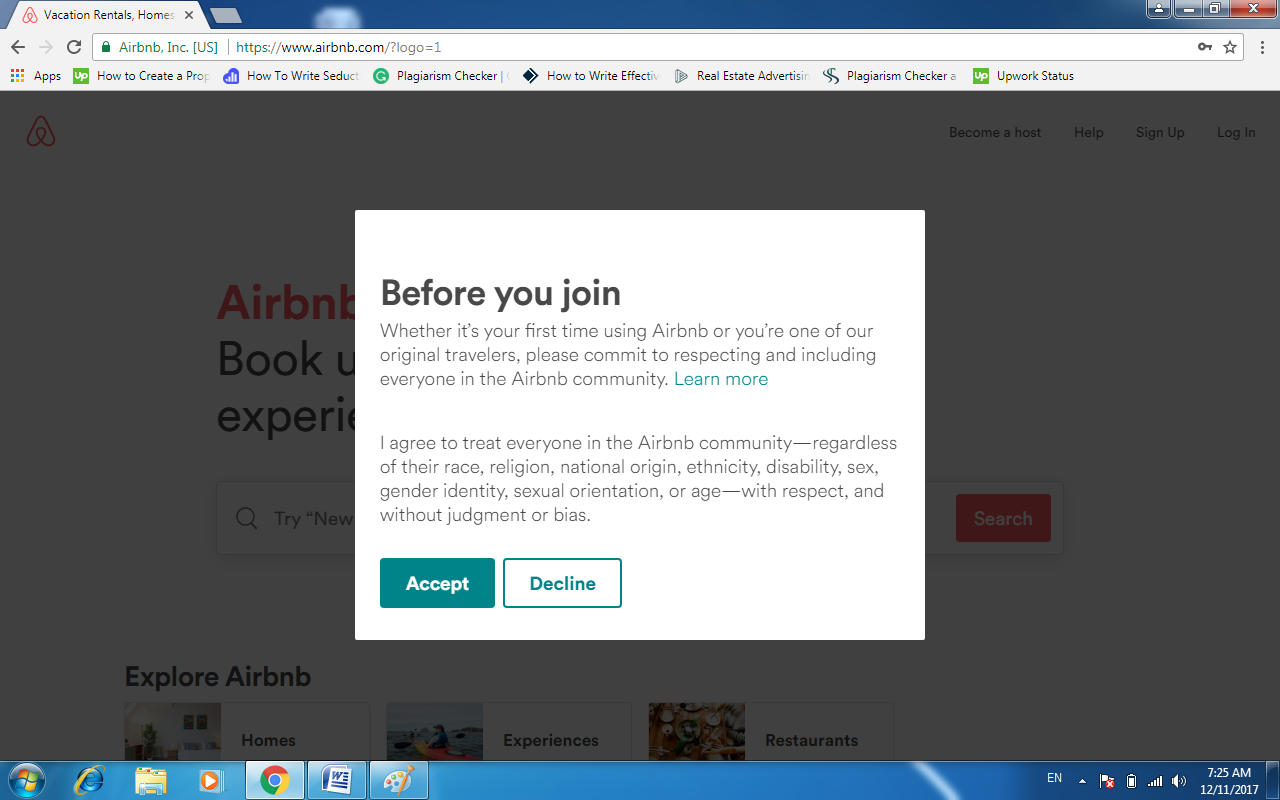
Please accept the terms agreement. A few steps are left before Airbnb activates your account.
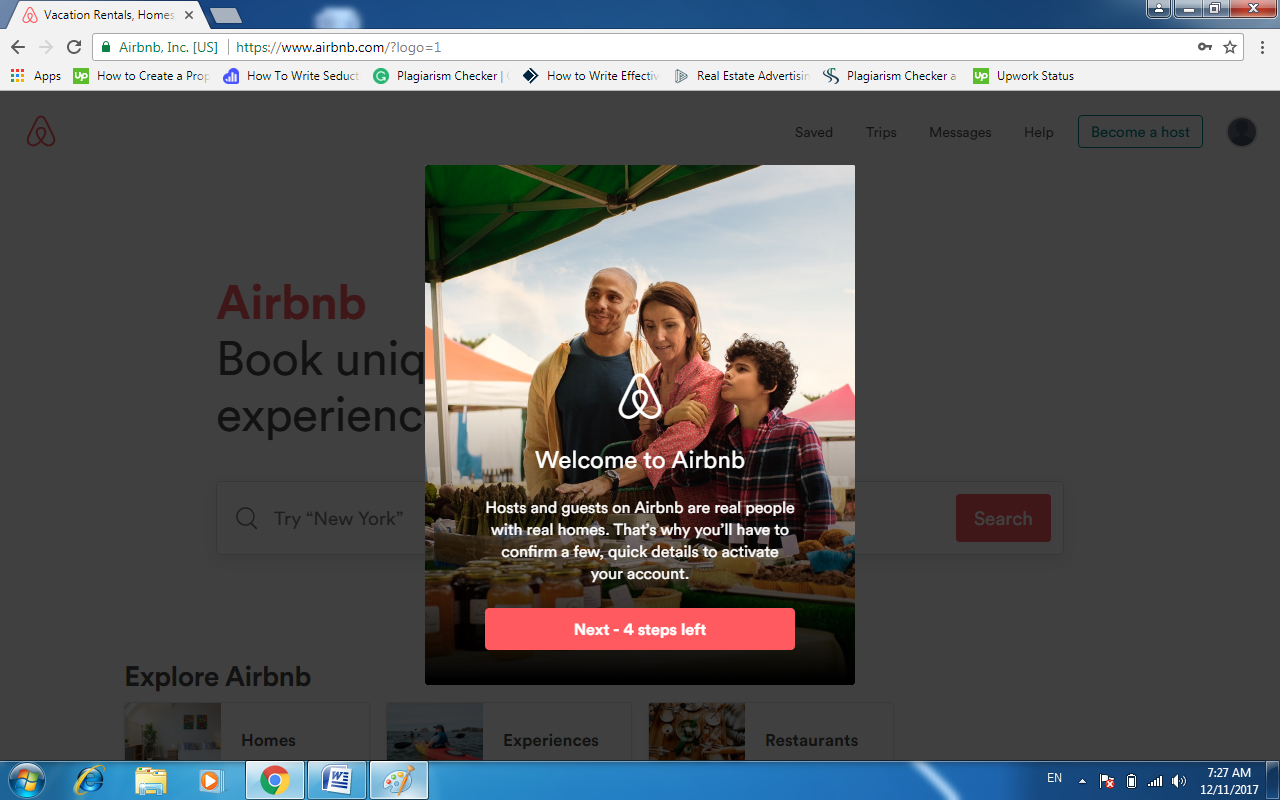
Click on Next. A new window will appear that will ask you to upload a photo. You can upload a photo from your computer or use your existing facebook photo if you are logged in on Facebook.
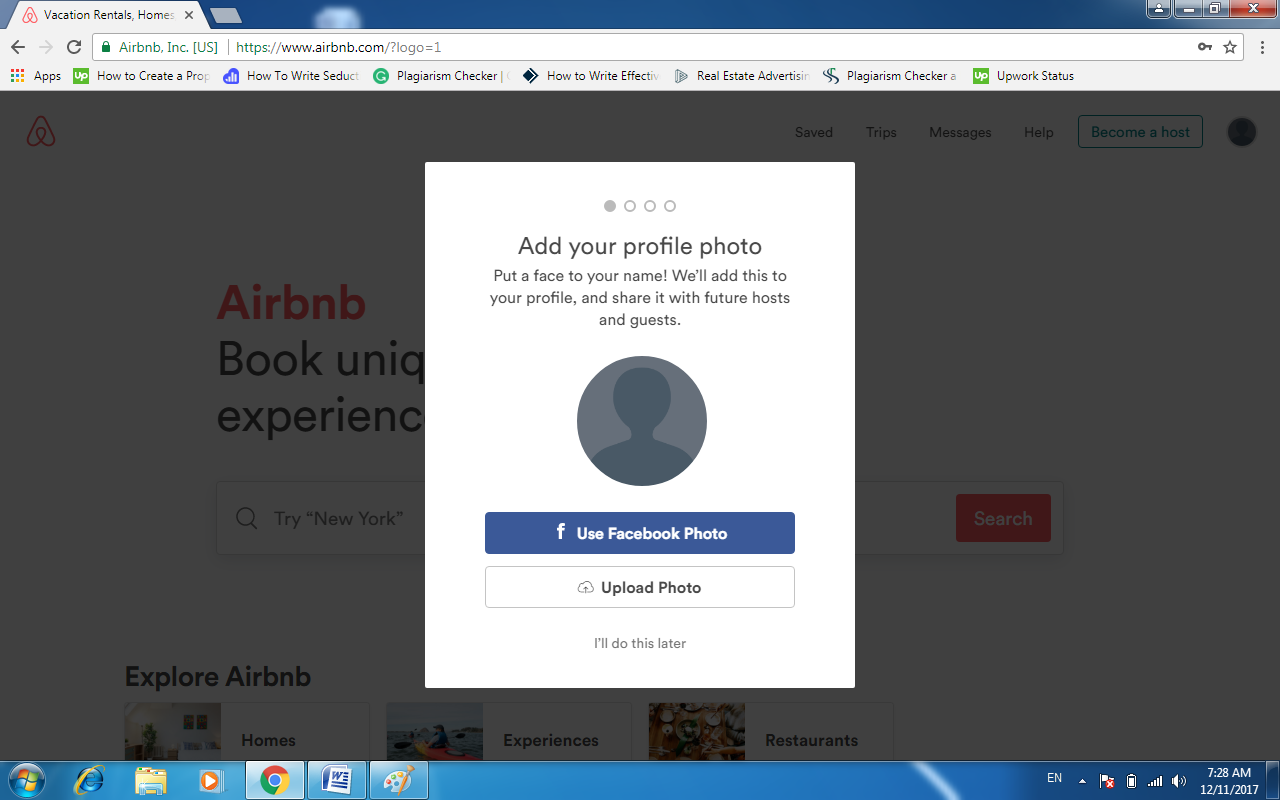
You will be asked to give in details of your country code and phone number. In this way not only your phone number will be confirmed but also you will given a link to Airbnb’s mobile app via text message.
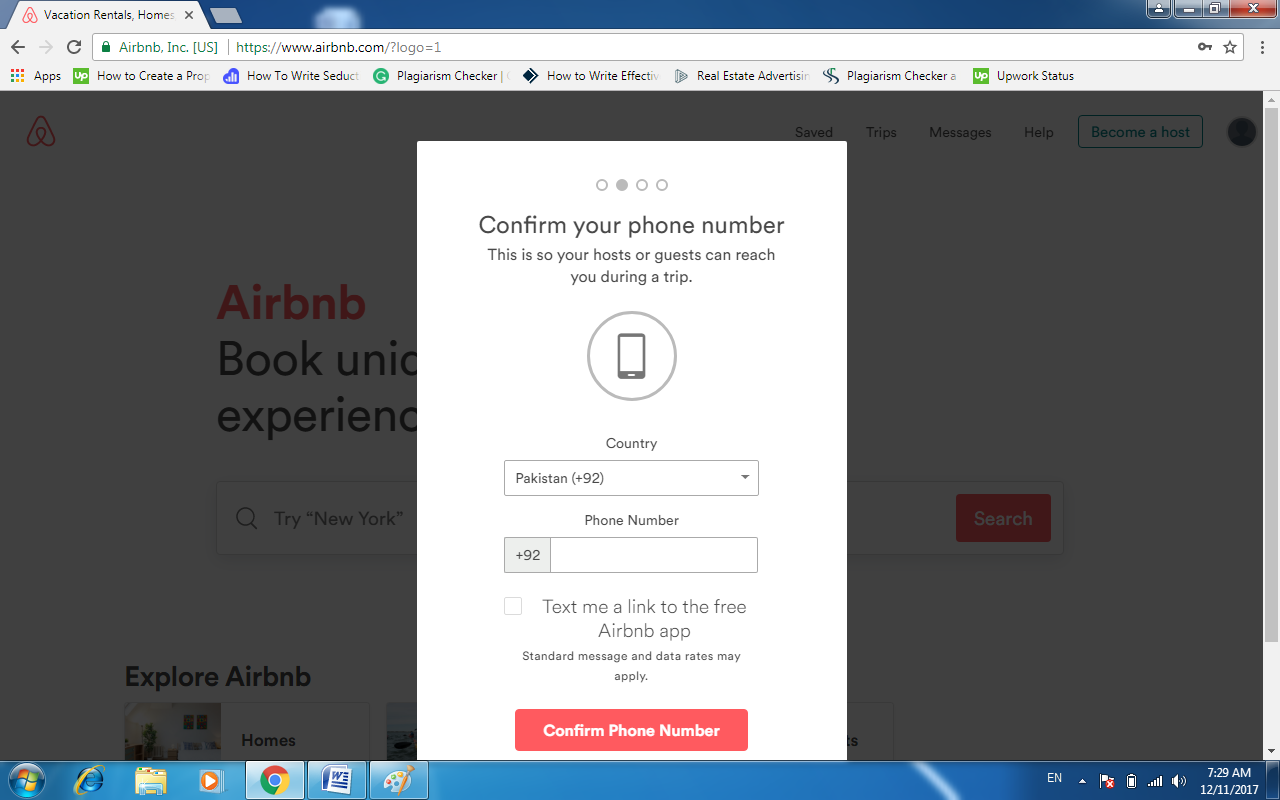
Now email confirmation is required. Check your inbox. You have received a confirmation email. Click on confirm email. You can start exploring the amazing Airbnb website that makes your vacations just the way you want them to be like.
FaceBook Airbnb Login:
You can also opt to sign up through facebook. Pease click on Sign up with Facebook on the very first window. If you have already logged in on Facebook, airbnb will seek your permission to collect necessary details from facebook.
Click on ‘continue’ and Airbnb will collect all the necessary details such as you phone number, profile pic, email and location from Facebook. It is quite fast and easy.
Google Airbnb Login:
Most internet users like to use google accounts that’s why Airbnb has provided its users facility to sign up through a google account. Just click on the Sign up with google. If you have already logged in on a Google account, you will be asked to choose your account.
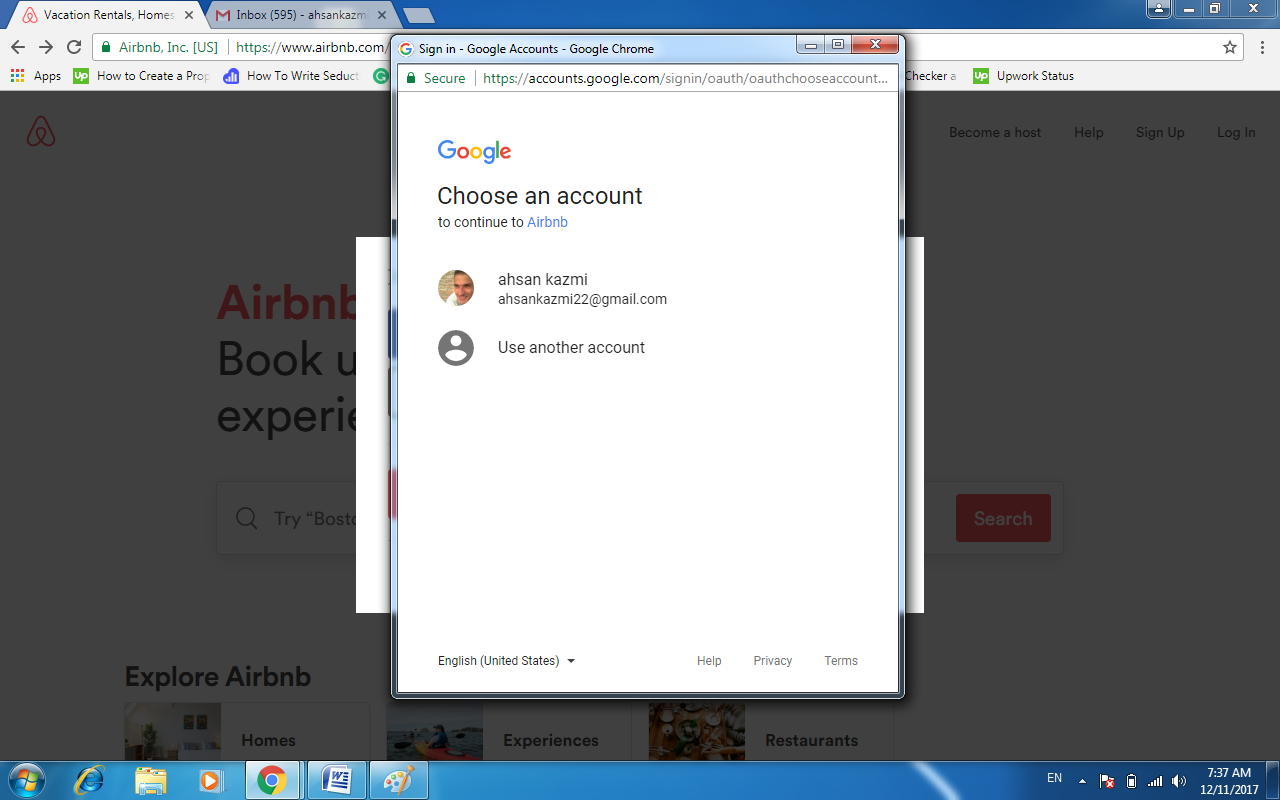
Just click on the account and done. Airbnb will collect all necessary details from your google account.



















